Frontend Hero
Frontend Hero is an all-in-one browser extension designed specifically for frontend developers, combining 10 essential development tools into a single, easy-to-use package. It streamlines the workflow by integrating features such as a CSS inspector, color picker, font detector, Tailwind CSS converter, page ruler, element screenshot tool, and console spy, among others. This extension empowers developers to quickly analyze and manipulate frontend code directly within their browser, eliminating the need for multiple separate tools. Frontend Hero is available as a one-time purchase with a lifetime license, avoiding subscription fees and providing long-term value. Its intuitive interface and comprehensive feature set make it an indispensable productivity booster for frontend engineers looking to enhance their coding efficiency and design accuracy. Whether inspecting styles, converting CSS to Tailwind, or capturing page elements, Frontend Hero offers a powerful toolkit that simplifies frontend development tasks and accelerates project delivery.
Share your honest experience with Frontend Hero
Website
frontend-hero.comCategory
Chrome ExtensionsTags
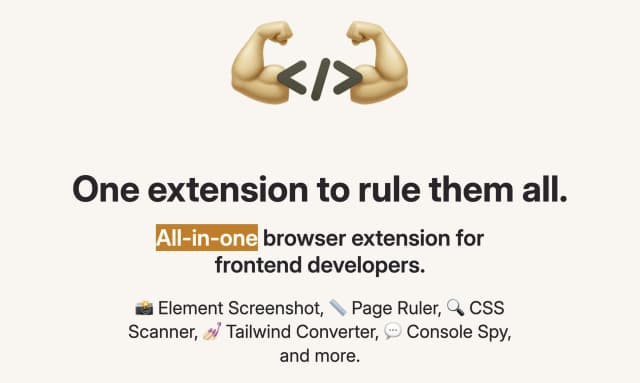
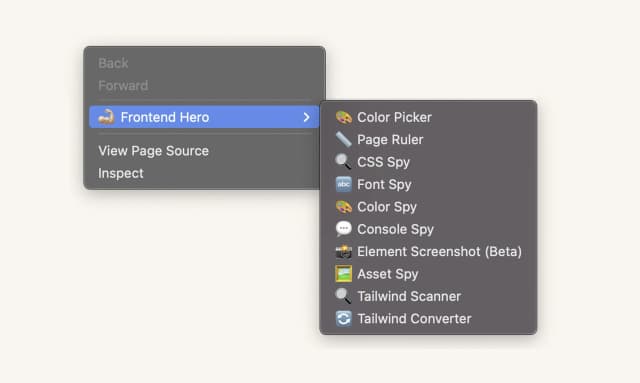
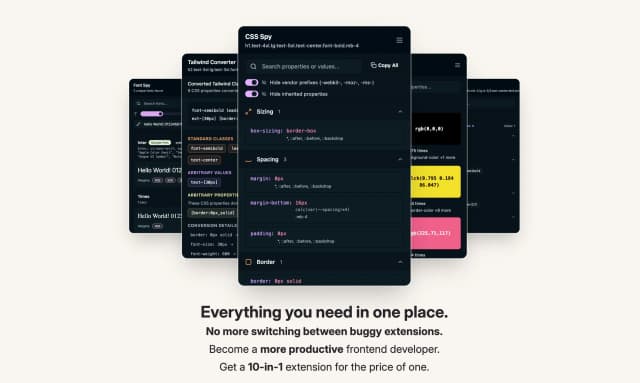
Clixy
Clixy is an AI-powered Chrome extension designed to enhance your YouTube experience by generating concise and intelligent video summaries with just one click. It allows users to quickly grasp the key points of any YouTube video without watching the entire content, saving valuable time. Beyond summarization, Clixy offers an interactive chat feature that lets users engage directly with the video content, asking questions and receiving instant AI-driven insights. Supporting over 12 languages and featuring timestamp navigation, Clixy integrates seamlessly into the Chrome browser, providing real-time processing for efficient and effective video comprehension. Whether for education, research, or casual viewing, Clixy transforms how users interact with video content by making information more accessible and easier to digest.
Fillr
Fillr AI is an innovative Chrome extension designed to streamline and automate the job application process. By leveraging advanced artificial intelligence, Fillr automatically fills out online job application forms with your personal and professional information, saving job seekers over four hours each week. This tool eliminates the repetitive and time-consuming task of manually entering data across multiple job portals, enabling users to apply to jobs with just one click. Compatible with popular browsers such as Chrome, Microsoft Edge, Brave, and Chromium, Fillr AI enhances productivity and efficiency for job seekers by simplifying form completion and reducing application errors. Its seamless integration and user-friendly interface make it an essential tool for anyone looking to accelerate their job search and improve their chances of landing their desired role quickly and effortlessly.
Vibe Annotations
Vibe Annotations is a powerful browser extension designed to enhance the developer workflow by enabling the addition and organization of visual annotations directly on web applications. It integrates seamlessly with popular AI coding agents such as Claude Code, Cursor, Windsurf, and GitHub Copilot, allowing developers to provide contextual visual feedback while coding. This tool supports multi-page annotations and operates on a local-first architecture, ensuring privacy and zero configuration setup. By enabling precision element targeting, Vibe Annotations helps developers communicate UI feedback and automate coding tasks more efficiently. It is compatible with major browsers including Chrome, Edge, Brave, Opera, Vivaldi, and Arc, making it accessible for a wide range of users. Overall, Vibe Annotations streamlines the vibe-coding workflow, boosting productivity and collaboration through intuitive visual feedback mechanisms integrated with AI-powered coding automation.
Well Extension
Well Extension is an AI-powered solution designed to automate the tedious process of document retrieval, specifically targeting invoices and related financial documents. By leveraging advanced artificial intelligence and machine learning technologies, Well Extension saves users significant time and effort that would otherwise be spent manually hunting for important paperwork. The platform seamlessly integrates with existing workflows to intelligently locate, extract, and organize documents, enhancing productivity and reducing errors. Ideal for businesses and professionals who deal with large volumes of invoices and documents, Well Extension streamlines administrative tasks, allowing users to focus on higher-value activities. Its automation capabilities not only improve efficiency but also ensure that critical documents are never lost or overlooked, supporting better financial management and compliance. With Well Extension, companies can transform their document handling processes into a smooth, reliable, and scalable operation.
MultiField CopyCat
MultiField CopyCat is a powerful browser extension designed to streamline the process of copying, pasting, and autofilling multiple web form fields simultaneously. By eliminating the need to manually retype repetitive information, it significantly reduces the time and effort required to complete online forms. Whether you are filling out job applications, conducting QA testing, migrating form data, or managing bulk inputs, MultiField CopyCat enables you to work smarter and faster. Its intuitive interface allows users to copy multiple fields from one form and paste them into another with ease, supporting a wide range of web forms across different websites. This extension is ideal for professionals and everyday users who frequently interact with online forms and seek to boost productivity by automating tedious data entry tasks. MultiField CopyCat enhances workflow efficiency, minimizes errors, and provides a seamless autofill experience directly within the Chrome browser.
AI ID
AI ID is a cutting-edge platform designed to seamlessly share your personal context across multiple AI systems including ChatGPT, Claude, Meta AI, Grok, DeepSeek, and more. By automatically integrating your unique data and preferences, AI ID ensures that every AI interaction feels personalized and informed, as if the AI has been working with you for years. This innovative solution eliminates the need to repeatedly provide background information, streamlining workflows and enhancing productivity. AI ID empowers users to maintain consistent context across diverse AI tools, boosting efficiency and enabling smarter, more relevant AI responses. Ideal for professionals and enthusiasts alike, AI ID bridges the gap between human knowledge and AI capabilities, making AI interactions more intuitive and context-aware.