BlinkClip
BlinkClip is an innovative digital tool designed to help users effortlessly capture, organize, and retrieve important information, ensuring that nothing valuable is ever lost. With its intuitive interface and seamless integration, BlinkClip enables users to quickly save clips of text, images, links, and other digital content from various sources. The platform emphasizes ease of use and speed, making it ideal for professionals, students, and anyone who needs to keep track of critical data across multiple devices. By centralizing all saved content in one accessible location, BlinkClip enhances productivity and reduces the frustration of searching through scattered notes or files. Its tagline, 'Never lose it again,' reflects the core mission of providing a reliable and efficient solution for digital information management. Whether for research, project management, or everyday organization, BlinkClip empowers users to stay organized and focused on what matters most.
Share your honest experience with BlinkClip
Website
blinkclip.onrender.comCategory
Chrome ExtensionsTags
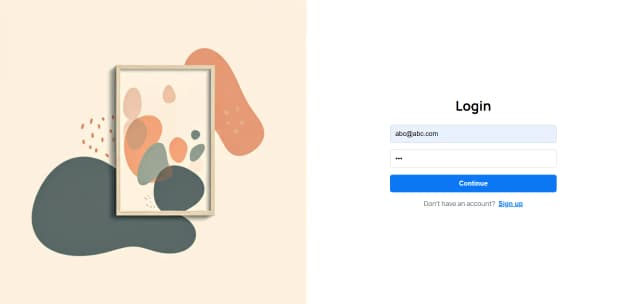

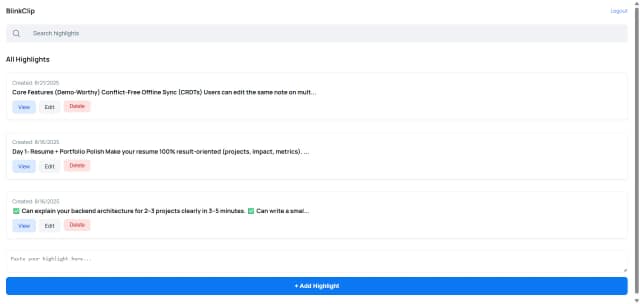

Vibe Annotations
Vibe Annotations is a powerful browser extension designed to enhance the developer workflow by enabling the addition and organization of visual annotations directly on web applications. It integrates seamlessly with popular AI coding agents such as Claude Code, Cursor, Windsurf, and GitHub Copilot, allowing developers to provide contextual visual feedback while coding. This tool supports multi-page annotations and operates on a local-first architecture, ensuring privacy and zero configuration setup. By enabling precision element targeting, Vibe Annotations helps developers communicate UI feedback and automate coding tasks more efficiently. It is compatible with major browsers including Chrome, Edge, Brave, Opera, Vivaldi, and Arc, making it accessible for a wide range of users. Overall, Vibe Annotations streamlines the vibe-coding workflow, boosting productivity and collaboration through intuitive visual feedback mechanisms integrated with AI-powered coding automation.
SideBench
SideBench is an all-in-one developer toolbox designed to live conveniently within the Chrome side panel, eliminating the need to switch between multiple tabs or websites for common developer tasks. It offers a comprehensive suite of tools including Base64 and URL encoding/decoding, hash and HMAC generation, cron expression helpers, regex testing, UUID generation (v4 and v7), QR code creation, color picking, JSON formatting, time and epoch conversion, and randomization utilities. All these tools operate fully offline, ensuring privacy and security with no network requests, trackers, or analytics. SideBench requires minimal permissions, only accessing the Chrome side panel and local storage for configuration, making it a lightweight yet powerful addition to any developer's workflow. Its unified user interface and instant accessibility from the Chrome side panel streamline productivity by consolidating essential dev utilities into one fast, private, and convenient extension.
SaveAIChats
SaveAIChats is a cutting-edge platform designed to help users effortlessly capture, organize, and share their AI chat conversations. As AI-driven interactions become increasingly integral to productivity and creativity, SaveAIChats ensures that valuable insights and breakthroughs from these chats are never lost. The platform offers seamless integration with popular AI chat tools, enabling users to save conversations directly and categorize them for easy retrieval. With a user-friendly interface and robust organizational features, SaveAIChats empowers professionals, developers, and enthusiasts to maintain a comprehensive archive of their AI interactions. Whether for personal reference, collaboration, or knowledge sharing, SaveAIChats transforms transient AI chats into a lasting resource. Its cloud-based infrastructure guarantees secure storage and accessibility across devices, making it an essential tool for anyone leveraging AI in their workflows.
Nope It for Chrome
Nope It for Chrome is a browser extension designed to help Amazon shoppers curb impulse purchases and make smarter financial decisions. Acting as a 'Nope' button, this tool intercepts impulsive buying behavior by encouraging users to pause and reconsider before completing a purchase. By transforming spontaneous spending into thoughtful investments, Nope It empowers users to manage their finances more effectively and avoid buyer's remorse. The extension integrates seamlessly with the Chrome browser, providing a simple yet powerful way to promote mindful shopping habits. Ideal for anyone looking to improve their budgeting and reduce unnecessary expenses, Nope It leverages behavioral nudges to foster better money management directly at the point of sale on Amazon.
Linconex
Linconex is an AI-powered email automation platform designed to revolutionize how users manage their email communications. By leveraging intelligent summarization technology, Linconex condenses lengthy emails into concise summaries, saving users valuable time and enhancing productivity. The platform also enables users to create customizable email templates, streamlining repetitive messaging tasks and ensuring consistent communication. With a focus on ease of use, Linconex requires no password or complex email setup; users simply connect their accounts and start automating their workflows immediately. Ideal for professionals and businesses looking to optimize email handling, Linconex automates everything from summarizing incoming messages to generating templated responses, reducing manual effort and minimizing email overload. Its seamless integration and automation capabilities make it a powerful tool for improving communication efficiency and boosting overall productivity.
MultiField CopyCat
MultiField CopyCat is a powerful browser extension designed to streamline the process of copying, pasting, and autofilling multiple web form fields simultaneously. By eliminating the need to manually retype repetitive information, it significantly reduces the time and effort required to complete online forms. Whether you are filling out job applications, conducting QA testing, migrating form data, or managing bulk inputs, MultiField CopyCat enables you to work smarter and faster. Its intuitive interface allows users to copy multiple fields from one form and paste them into another with ease, supporting a wide range of web forms across different websites. This extension is ideal for professionals and everyday users who frequently interact with online forms and seek to boost productivity by automating tedious data entry tasks. MultiField CopyCat enhances workflow efficiency, minimizes errors, and provides a seamless autofill experience directly within the Chrome browser.